Cisco recently announced a solution capable of bringing controller functionality to access points, bringing new options to your small to medium deployments. The solution, Cisco Mobility Express, allows you to convert an 1830/1850 access point into a Mobility Express AP. In this mode you are able to control up to 25 FlexConnect APs and 500 clients in as little as ten minutes. But, why would Cisco put a controller in an AP?
Let’s face it, wireless is a dynamic space. We see use cases and requirements ranging from straight-forward to something resembling that of a Willy Wonka contraption. Cisco now has a fleet of options from Controllers for traditional CAPWAP networks, to IOS-XE for networks with Unified Access in mind, Meraki for customers who prefer cloud management, and now Mobility Express for customers with small to medium deployments who can benefit from nerd-knobs expected in an enterprise deployment. I personally hope the diversity offered does not lead to more diversity in features leading to confusion or aggravation amongst users; only time will tell.
You may have asked yourself, “How can I set up a Wireless LAN Controller in less than ten minutes?” Well, that is a good question and has a bit of a complicated answer. Yes it is possible to configure the 1830/1850 to be a Mobility Express AP and have a network up and running in that short of time, but you will still need to make tweaks – as with any wireless deployment.
When you power up the 1830/1850 it will look for a controller, if none is found it will boot into Mobility Express where a GUI is accessible for configuration. To configure the controller, connect to the CiscoAirProvision SSID using the key of ‘password‘. Once connected open a web browser and point to http://192.168.1.1 where you will be greeted with a series of prompts. In the below example I setup a WPA2-Enterprise secure corporate network and an open Guest network with a captive portal.
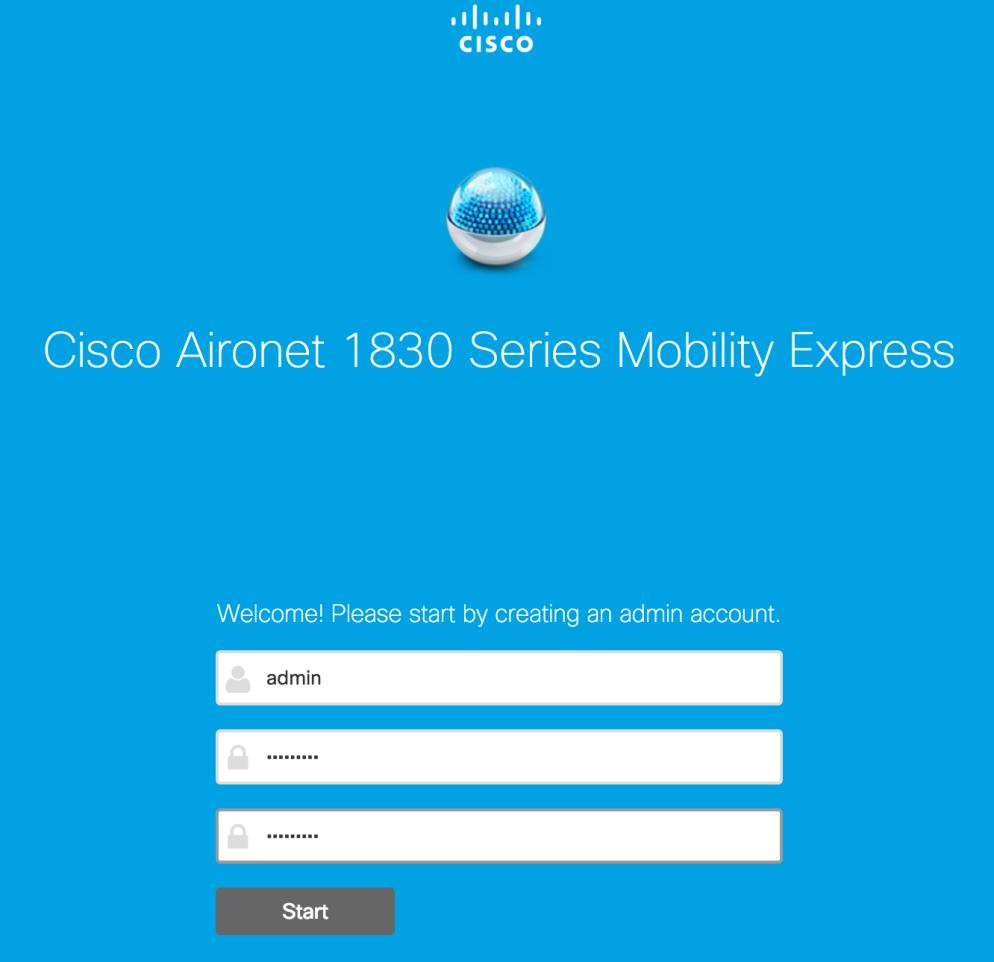
Once you apply settings the controller reboots and you have an operational wifi network. When you reconnect to the web-console you will be presented with a dashboard displaying network and client statistics. From here you can make more tweaks to your network, see performance, and troubleshoot issues that may arise. While the testing I have done with Mobility Express has been fairly satisfactory, I have run across a few problems that could cause issue for customers. 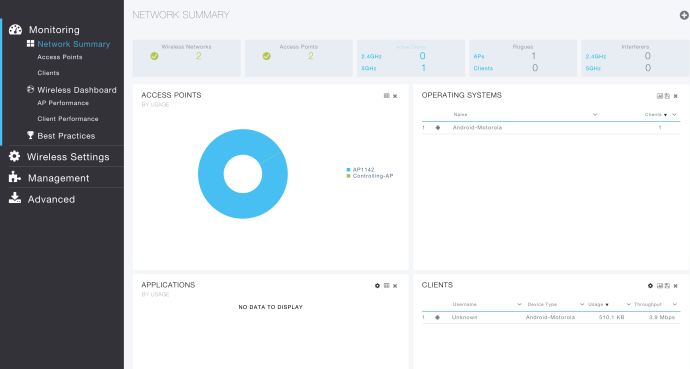
During my testing I did come across two ‘gripes’ if you will. If the premise of the web-console is to make a deployment simpler, then all features need to be accessible through the web-console. Many times I found myself having to change settings from the CLI, especially those recommended as a best practice. Another trifle I came across is the requirement of TFTP when adding a new AP to the network. The 1830 has a USB slot on back, and it would great if USB storage could be used instead of having to rely on bringing up a TFTP server each time a new AP is added.
All in all Mobility Express is a great solution that could ease the minds of those wifi engineers that have small remote offices, but still require the nerd knobs of a controller solution. It may require more CLI to fully configure Mobility Express to your exact standards, but once you have one site standardized you can easily copy the configuration to other sites. I am confident that the dashboard will only continue to evolve, adding more features and enhancements. According to Tech Wise TV Cisco plans to introduce ME functionality into all of the APs going forward. I am personally excited to see how this platform looks down the road after a bit more development from feedback in the field.
Disclosure: I received demo equipment from Cisco after attending Wireless Field Day 8. Cisco and other vendors are sponsors, making the event possible. However, I am in no form required to publish appreciable content on the behalf of any sponsor. My opinions are my own and are in no way influenced by any sponsor from the event.



Great post, Cisco Mobility is definitely fills the gap small to medium sized environments on tight budgets that still want full Cisco functionality.